CMDB Configuration¶
A configuration management database (CMDB) is a repository that acts as a data warehouse for information technology (IT) installations. It holds data relating to a collection of IT assets (commonly referred to as configuration items (CI)), as well as to descriptive relationships between such assets.To configure the CMDB setup follow the steps below:
- From the main menu click on Settings
- Once you click on Settings, from the side menu click on CMDB Configuration
- Click on CMDB
- Click on New button provided
- Enter Configuration Name
- Enter ServiceNow URL
- Enter user name in the UserName field
- Enter password in the Password field
- Select the Organization to which the Jenkins server will be attached to
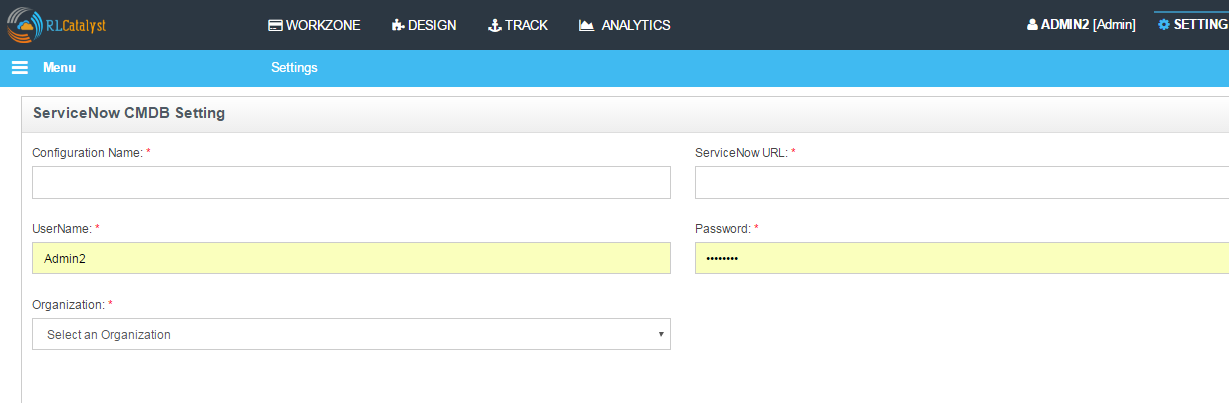
- Click Save button
- Now ServiceNow CMDB is successfully configured to RLCatalyst